Microsoft has released its first Office Insider update for Windows users this month. However, the new Office update doesn’t include new features and changes. Instead, the company has added several important fixes for issues in Word, Excel, Project, and Office Suite.
You can read the full official changelog to know more about what’s been fixed in the latest Windows Office Insider update, which bears version 2204 (Build 15128.20000).
Changelog

It’s been more than three weeks since Microsoft added new features to Office for Windows users. The last time Microsoft added new Office features for Windows users was when Windows Office Insider Preview Build 15028.20050 was released, which added the ability to refresh your stock data in the background regularly, and the ability to insert hyperlinks into Excel comments. The update also added the ability to let users apply labels whenever a document, worksheet, or presentation is either created or modified as against previous scenarios where your administrator configures default sensitivity labels.
Microsoft recently released Office Insider updates for Mac and iOS users too. Like Windows users, Office Insiders on Mac can also add hyperlinks to comments in Excel. Also, in the last iOS Office Insider update, Microsoft added important PDF options to the bottom bar. The company added many new features alongside the ability to add hyperlinks to the latest Office Insider update for Mac.
To update to the latest Microsoft Office Insider Preview Build, open any Office program and go to File> Account> Update Options> Update Now.
- Kaos
-

 1
1


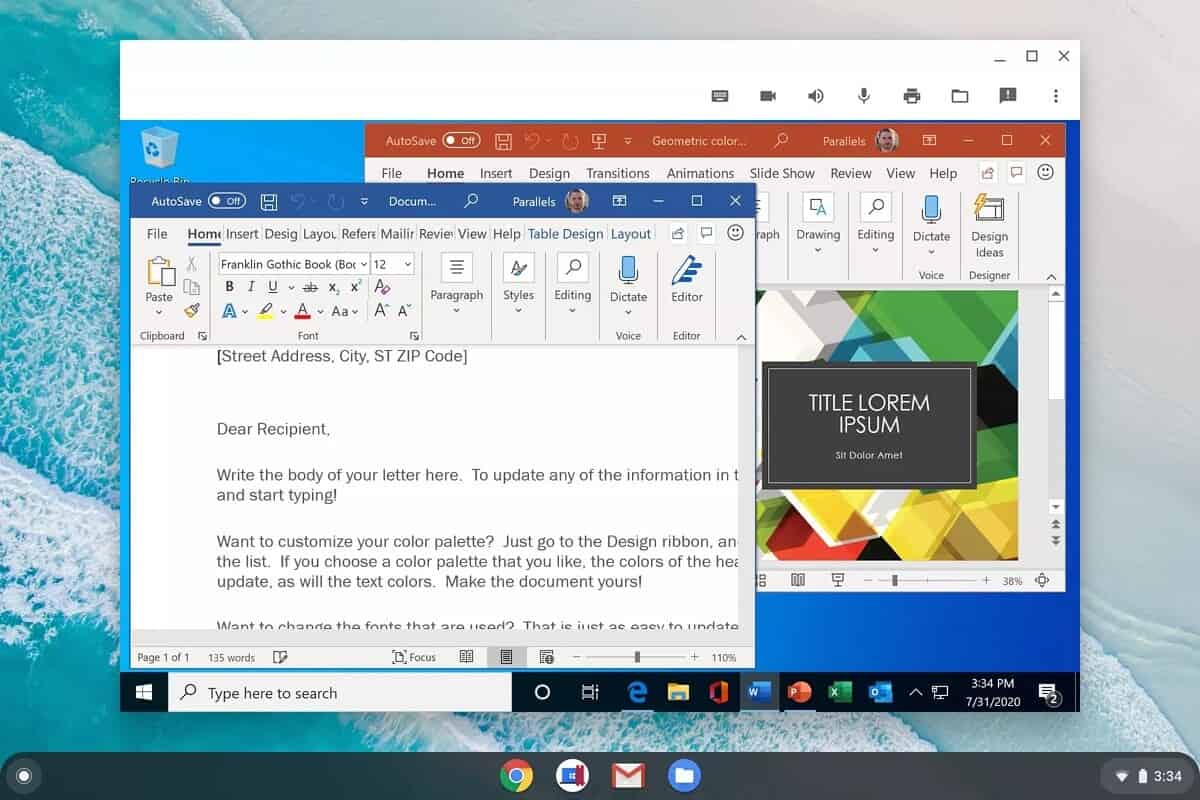
3175x175(CURRENT).thumb.jpg.b05acc060982b36f5891ba728e6d953c.jpg)
Recommended Comments
There are no comments to display.
Join the conversation
You can post now and register later. If you have an account, sign in now to post with your account.
Note: Your post will require moderator approval before it will be visible.